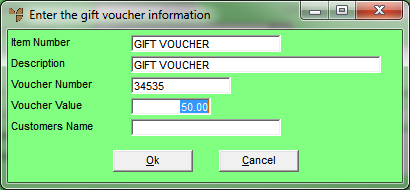
When you select a gift voucher item type in the Item Number field on the Item Details screen, Micronet displays the Enter the gift voucher information screen.
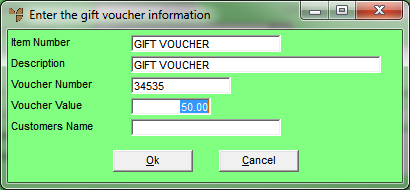
To process the gift voucher:
Refer to "Entering the Item Details".
|
|
Field |
Value |
|
|
Voucher Number |
Enter the voucher number of the gift voucher you are selling. You can also press Tab or Enter to select a gift voucher number. |
|
|
Voucher Value |
Micronet displays the default recommended retail price for the gift voucher. You can enter a different amount if required. |
|
|
Customers Name |
Enter the name of the person purchasing the gift voucher. |
Micronet redisplays the Item Details screen.